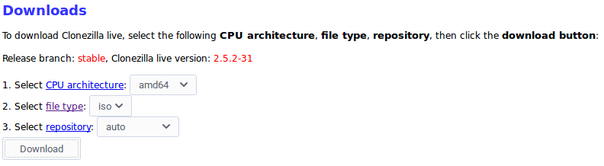FAQ/Backup
Introduction
(This is a stub and a work in progress, and not complete yet)
A proper backup of your system is highly recommended - this will allow you to make changes to your system configuration and try new things without being worried about breaking anything.
For this process, we will be using 'Clonezilla'. This will produce a perfect 1:1 backup of your system, and the resulting backup will be fully bootable.
Requirements
1 USB thumb drive of at least 1GB capacity. (This will boot Clonezilla)
1 USB thumb drive that is equal to to greater to the size of your Chromebook's internal storage. (This will be your backup media)
Clonezilla Software - download here - in the drop down menus, you will select 'AMD 64' as the CPU architecture, 'iso' as the file type, and leave repository as 'auto'. Your selections should look like this: